Dan Charles
29/10/2020
Table of Contents
With 3.5 billion global searches on Google alone every day, search engines form an integral part of our day-to-day lives.
Perfect for businesses of all shapes and sizes, paid search advertising and Google Ads allow you to get your message in front of people who are actively searching for your brands, products or services.
While there are many forms of passive and outbound marketing, search engine advertising allows you to appear at the top of the SERP (Search Engine Results Page) by paying to be there. The beauty of PPC is its pay per click system – and with PPC marketing, you only ever pay when someone clicks on your advert – which has a great side effect of free awareness and exposure.
How Does Google Ads Work?
Every time a search query is typed into Google, it holds an auction to calculate whether ads should appear on the results page, and at which position, or rank, they will appear if they do. This takes Google on average 0.26s to calculate. The ad with the highest rank will appear in the top position, the second-highest in the second position, and so on. Your ad-rank is secret and calculated based on a combination of your maximum cost-per-click, your bid and your quality score.
What Are Google Search Ads?
Google Search Ads are promoted search results that appear above and below the organic results. With roots dating to the year 2000, Google Ads was launched to allow paid advertisers to display these promoted listings to people actively interested in and looking for their products and services, by using relevant keywords to trigger the ad.
With many enhancements along the way, pay per click search ads now appear as follows:
- 3 x 30-character Headlines
- 2 x 90-character Descriptions
- (Optional) Ad Extensions
To appear on Google Search as a paid search advertiser, you use the Google Ads platform. This enables you to dictate to Google for which keywords you want your adverts to appear, what you want your adverts to look like when they do, and where on your website you’d like visitors to land after they click on your ad.
You also need to set the maximum of how much you’re willing to pay per click, and a daily budget – this forms your bid for each auction. As well as this, Google Ads now has an array of extensive targeting options, allowing you to target not only based on demographics but also on the intent of the user and the context of their search query.
What Is Quality Score (QS)?
When getting to grips with the world of search engine advertising, Google AdWords Quality Score is an important component that should not only support your initial strategy but also your campaign structure, guiding all the way down to which ad copy and keywords you should utilise.
Quality is essentially an equaliser that enables smaller budgets to compete. Unlike in years past when big brands could just outbid everyone with bottomless budgets, quality score, means the biggest budget doesn’t always win the click.
Your quality score is a rating of the relevance of your keywords and ad copy and is 1/3rd of your ad-rank formula. While the factors that contribute to quality score have never been published officially, extensive research has shown that quality scores are calculated by reviewing the following:
- Your historic CTR (click-through rate) and previous account performance.
- The relevance of the keyword to its ad group.
- The quality of your landing page and its relevance to the search term and your ad copy.
- How relevant your ad copy is to the search term.
Your score is not permanent, nor do you have a single QS number for your entire account; quality score applies to individual keywords. Google only wants to provide the most relevant search results to its users – essentially, to improve your QS you need to ensure that your keywords, ad copy, ad groups and landing page experience and copy are all consistent with each other.
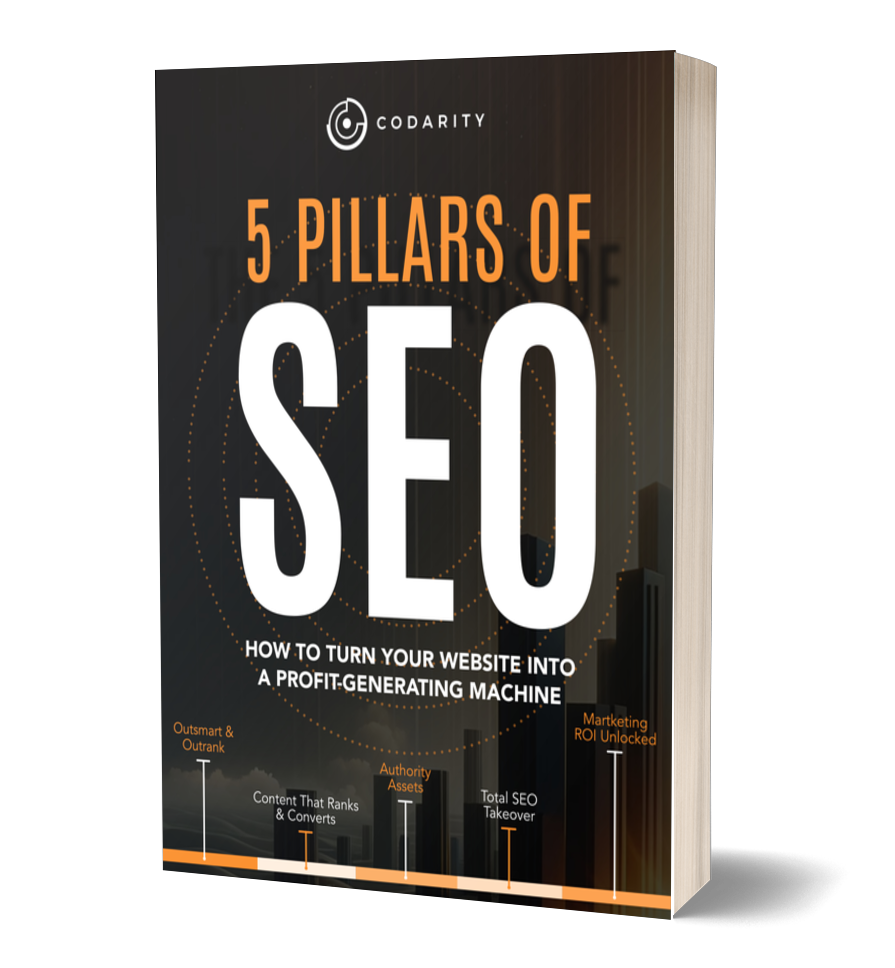
Quality Score & Your Cost Per Conversion
Simply put, the less you pay for clicks, the more conversions you can afford. Bear with me as it’s going to get a little complicated for a moment, but it’s really worth your while to understand this and can save you a tonne of wasted ad-spend.
If your quality score (QS) is 4 and you are paying £5 per click and on average every 10th click turns into a conversion, then your cost per acquisition (CPA) is £50, this can be good or bad, depending on your niche and margins.
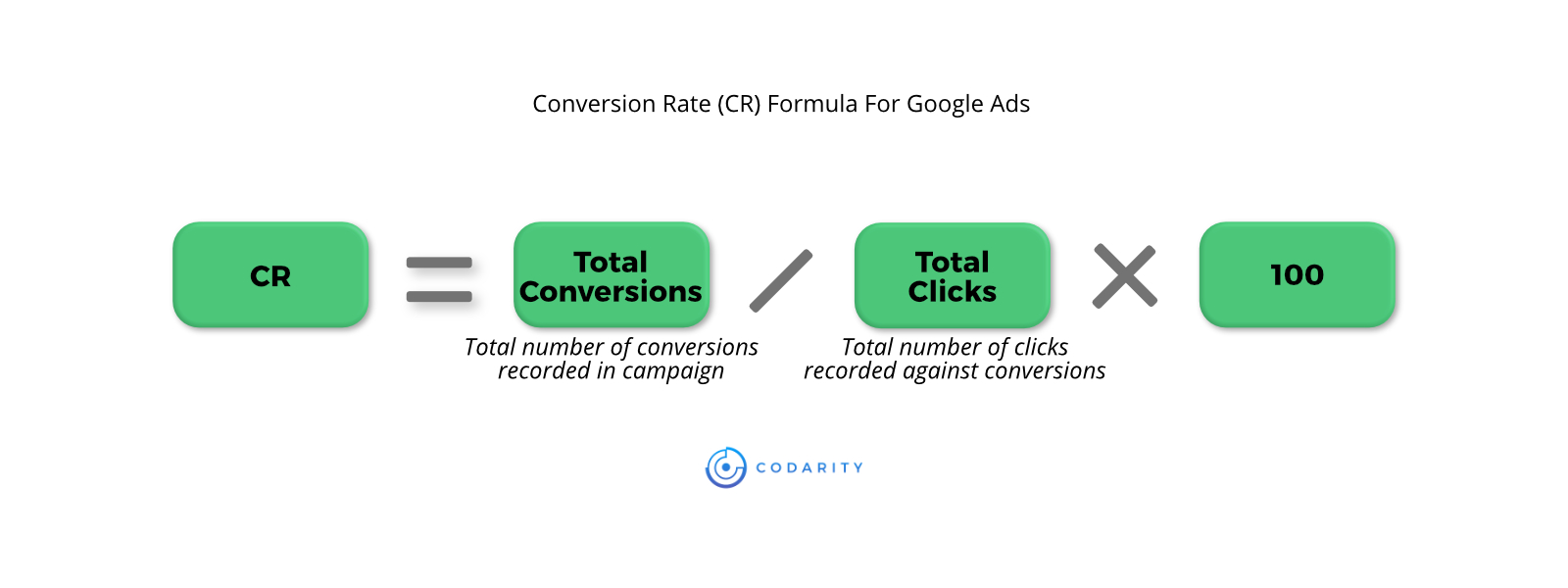
Example with Low QS
(Cost Per Click = £5) x Conversion Rate (100 /10 = 20) = Cost Per Acquisition CPA £50
If you have a daily budget of £100, you can afford 2 conversions on a good day.
Now if your product sells for £40, then you’re losing money on every conversion.
If however, your score is 9, your CPC could be significantly lower, for example £1.90 and on average every 10th click is a conversion then you’re cost per acquisition is £9.50, meaning you can afford almost 3x the conversions for the same cost as a QS of 4.
Example with High QS
(Cost Per Click = £1.90) x Conversion Rate (100 /10 = 20) = Cost Per Acquisition £19
With the same daily budget of £100, you can afford 5 conversions with change left over.
With a significantly lower CPC, you’ve just reduced your cost per acquisition by 52%
If you have a higher quality score, you can bid more aggressively on profitable search terms that convert well. This in turn improves your positioning in the search results, which has a direct impact on your CTR. If you’re driving the same amount of clicks as the next competitor in the auction, but only paying a fraction of the price per click, then you can sustain your sales for longer whilst they burn their margins, ouch.
It really does pay to write great ads
What Is CTR And Why Is It Important?
CTR (click-through rate) is one of the most important metrics for any PPC campaign. Not only is it a significant contributor to your ad rank and quality score, but it’s also a key indicator into the performance of your campaign as a whole.
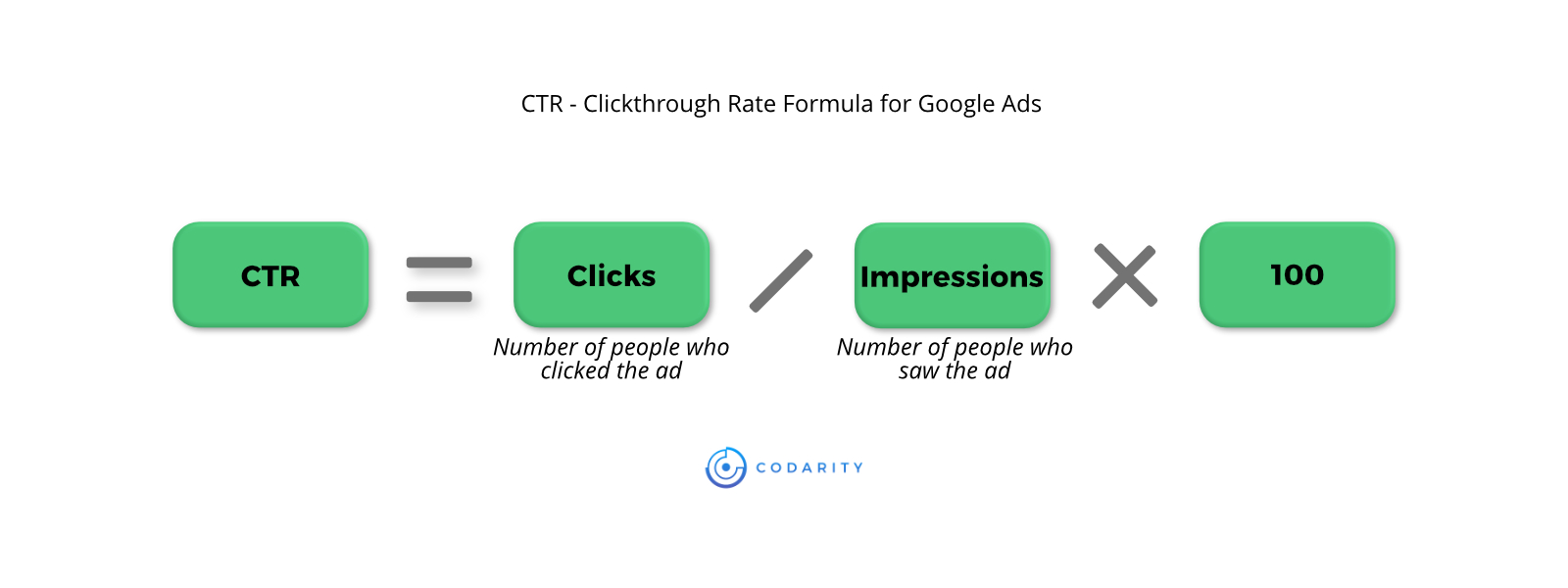
Your CTR measures the difference between impressions and clicks – so, of everyone who saw your advert, how many clicked? For search ads, PPC experts usually look at a CTR of 3%-4% and this varies between industries. For display ads, the anticipated CTR is much lower, at around 0.4%-1%.
The best PPC experts aim for significantly higher CTR’s, so if your click-through-rate is in the double digits you are a top performer, usually only 10% of advertisers are in this zone of performance.
Why is this significant? Well, although you only pay when people click on your ads, the general goal of PPC activity is to drive engagement, traffic and leads. If your ads are seen by thousands of people a day and rarely clicked, this is a red flag and signals either an issue with the ad copy or a significant disconnect between your keywords and ad copy.
This then has a snowball effect – Google will stop showing your ads as often as they could, as a poor CTR is an indicator of poor performance and weakens your ad rank.
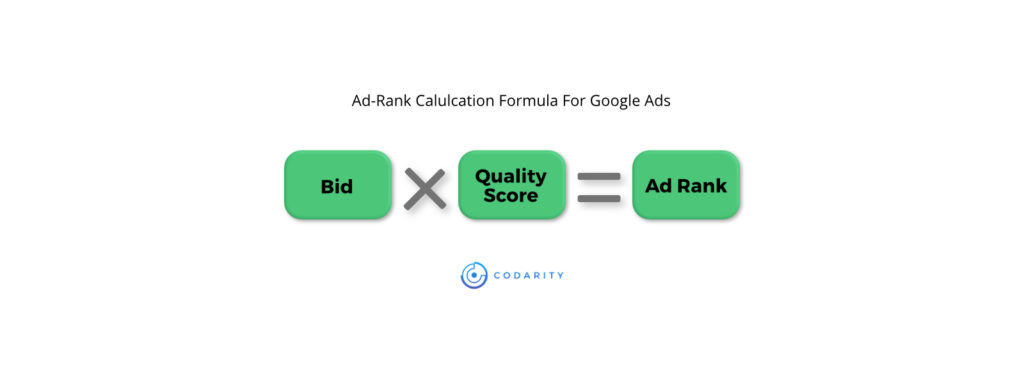
By improving ad relevance and CTR, this increases your quality score, ad rank and the efficiency of your campaign. It also reduces the likelihood of you paying for clicks from uninterested parties, which keeps your campaigns running as efficiently as possible.
Types of Google Search Ads
When we talk about paid search advertising, it’s actually an umbrella term for a multitude of formats. Although they may appear similar on the SERP, behind the scenes there are a variety of options for content and appearance.
Responsive Search Ads
Responsive Search Ads (RSAs) are a form of text ad that uses Google’s machine-learning algorithm to auto-generate the best-performing combinations of ad copy. RSAs are created by inputting all possible versions of headlines and descriptions into a single ad, then Google does its work by showing various versions until it figures out the best combinations.
The machine learning also makes the ads more relevant to the intent and context of each individual user by taking things such as their search history into account.
You can have up to 15 headlines and 4 descriptions per RSA. To help you control your messaging further, you can also pin headlines and descriptions to certain positions too. Google will use that pin to make that headline or description to always appear in the same order.
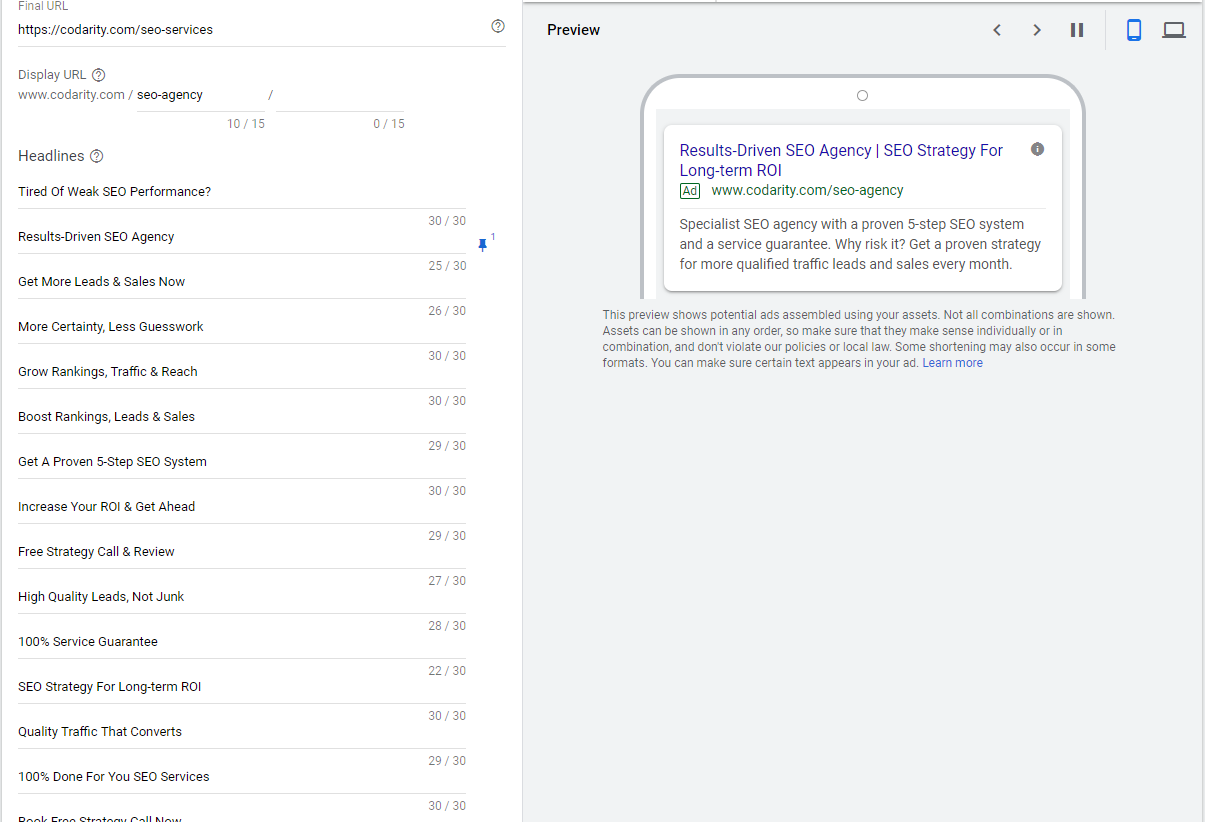
Currently, you can only have up 3 responsive ads per adgroup, but you can include up to 50 expanded text ads to each adgroup too, but that would be complete overkill in most instances. The best rule of thumb is to have all 3 RSA’s running and 3 expanded text ads that focus on more specific messaging so you can compare performance.
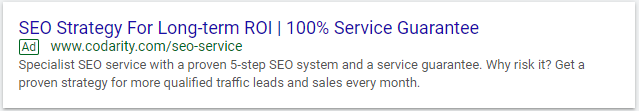
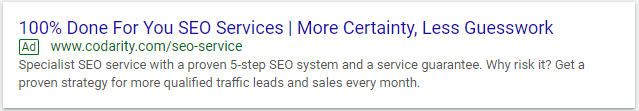
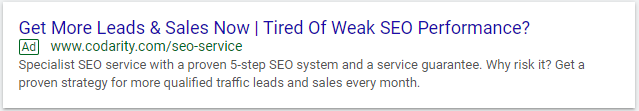
There are some brilliant benefits of using RSAs, and Google encourages you to use at least one in each ad group. Because they provide relevant information to each user, they automatically increase your quality score and ad rank, allowing you to be more competitive in auctions.
One big consideration when creating RSAs is to make sure that your headlines and descriptions aren’t duplicated, and that they make sense whether shown individually or in any combination. For example, if you added two headline options of ‘Best Rates Possible’ and ‘Best Rates Available’, while these are fine to appear individually, it wouldn’t make a clear advert if they both appeared. You should consider this when creating responsive search ads on Google.
Dynamic Search Ads
Dynamic Search Ads are perfect for large websites and E-commerce stores with big inventories. Dynamic Search Ads allow you to create relevant ad copy at scale without manually writing ad variations for each individual product, and they can also help you to maximise any opportunities that your keyword-based campaigns have missed out on.
You do have some control of your dynamic ad copy, and you can use Google’s targeting options to specify which landing pages should and shouldn’t be used. For example, you can instruct them to only use landing pages with ‘product’ in the URL for product pages only, or to only promote blog pages.
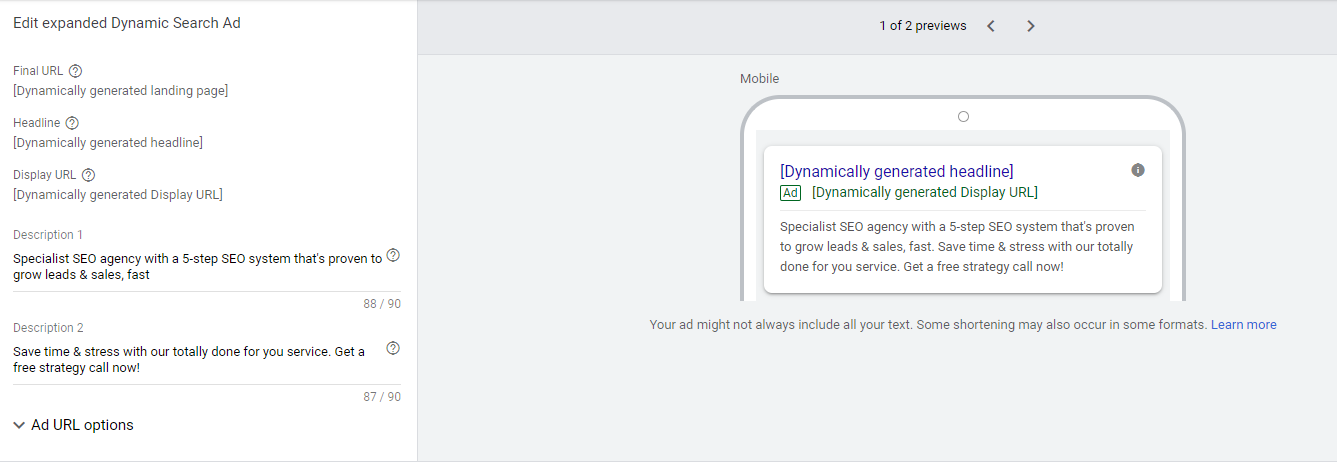
One considerable benefit of this form of ad is that they save time, especially on large campaigns and for websites with a large variety of product options. They also auto-optimise, and they will always reflect the live content on your website.
Another key benefit is that you can see the search terms that triggered the click or conversion and use theat data to create more targeted campaigns and ads. Dynamic Search Ads are powered by Google’s machine-learning algorithm, so this search term data can be a goldmine for expanding your reach even further.
Call Ads
Another great search ad feature that has been recently updated are Call Ads. These ad units are designed to drive call enquiries directly from the search results page and thus, heavily focus on generating calls, with a phone number as the heading, prominent call icon and supporting text.
If you click on the ad, it brings up your dialler for you to complete the call. Note you are charged for the click, even if the searcher doesn’t complete the call.
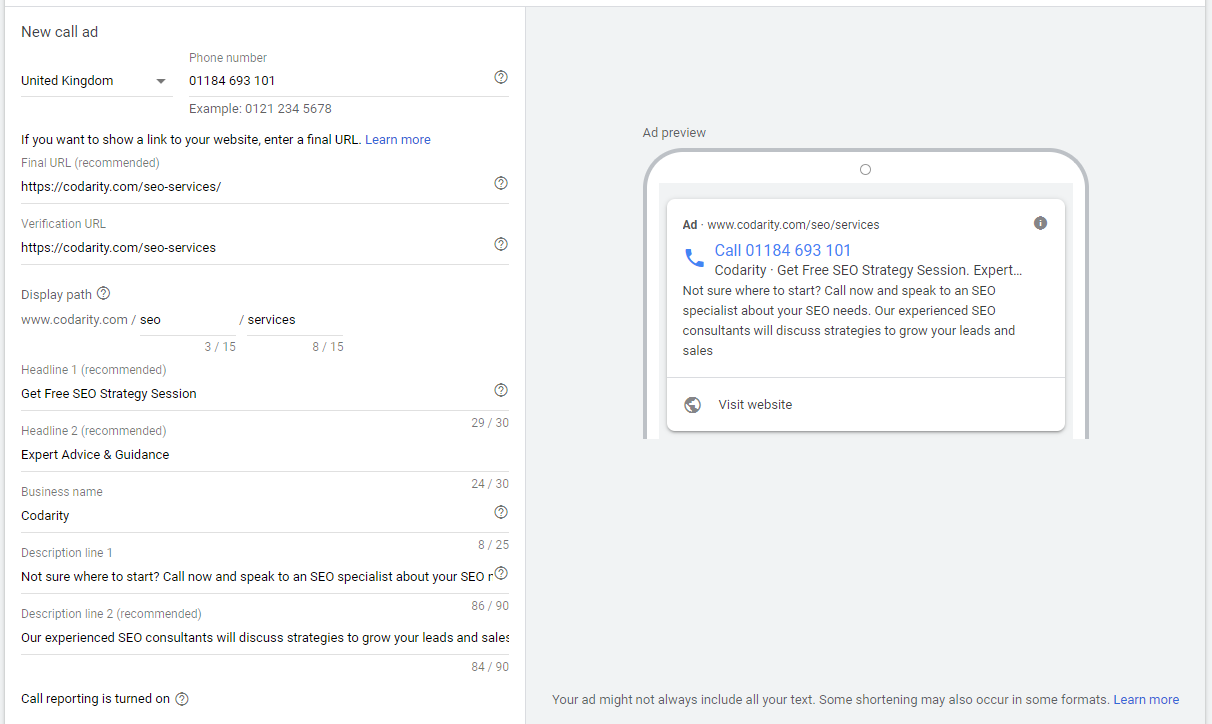
Call ads can be an excellent strategy if your business relies on call enquiries, by reducing the amount of work a searcher has to do to achieve their goal.
The new format Call Ads, have a small link to your website, so you do have a second chance, if they need more information.
As with all varieties of text ads, Call Ads can benefit from ad extensions to further enhance their relevance, click through rate and opportunity for conversion. You may want to create more specific standalone ad extensions that work with your call ads as the objectives can be different.
Expanded Text Ads
Expanded Text Ads display in search results in similar to the previous types discussed above, but they work slightly differently. ETA’s are static in nature and don’t change dynamically, unlike Responsive Search Ads and dynamic search ads. Expanded Text Ads give you the option to write up to 3 headlines (30 characters each) and 2 description lines (up to 90 characters each).
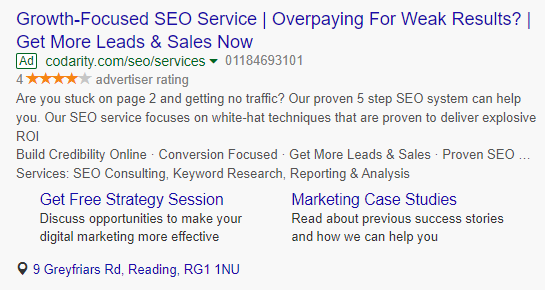
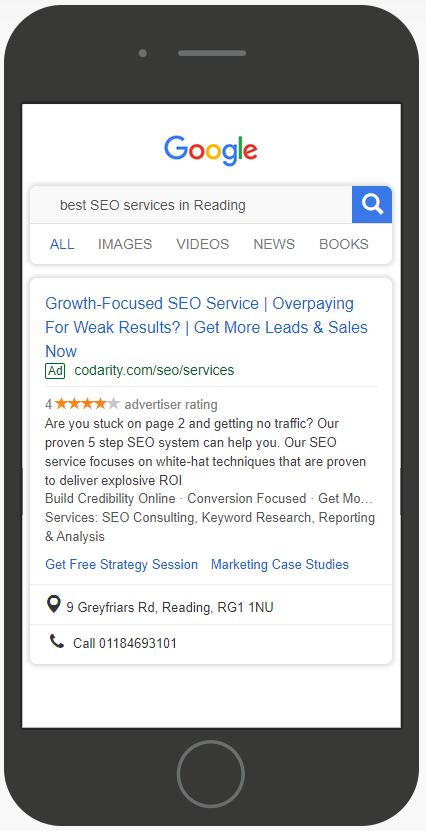
As with all search ads, there are character limits which are:
- 3 Headlines at 30 characters each
- 2 description lines at 90 characters each
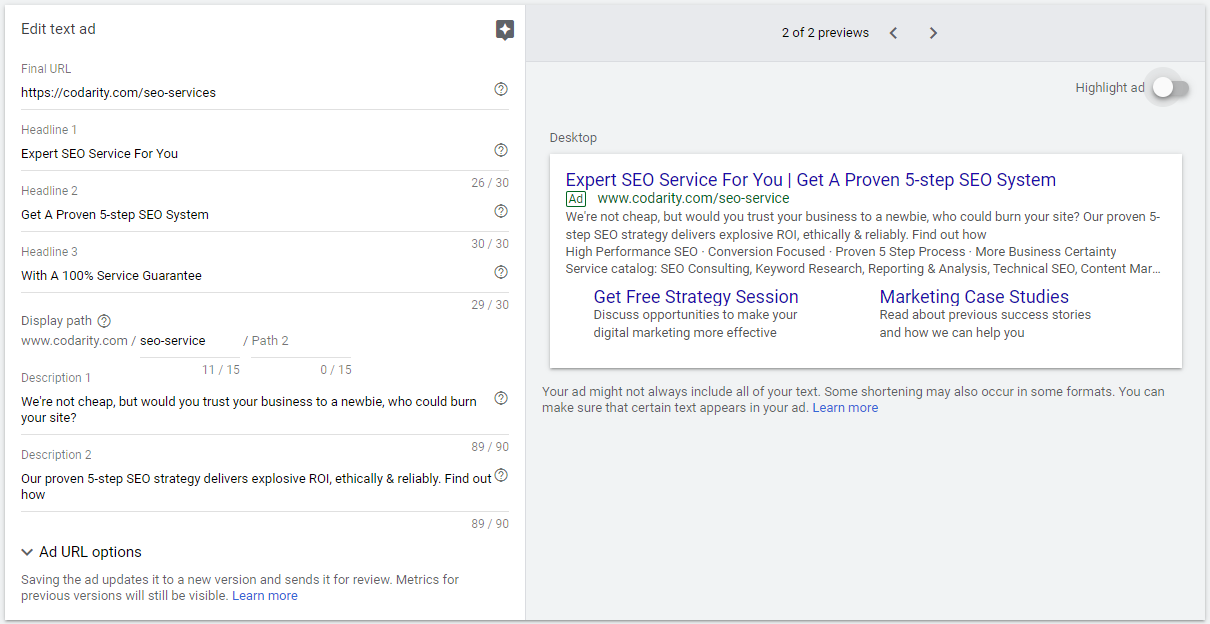
Expanded text ads give you more control over your exact messaging and can be used strategically when you need to ensure there is no ambiguity in what you’re saying. This level of control comes at a cost though. ETA’s can be very laborious to create at scale.
SKAGs (Single Keyword Adgroups)
Both Responsive Ads and Expanded Text Ads can work particularly well with SKAGs (single keyword ad groups). This is the method of creating ad groups that use only one keyword, rather than creating themed ad groups with multiple keywords.
The main benefit of using the SKAG method is that your ad copy will be perfectly optimised for each keyword, giving you a lot of control over the quality score. For example, a SKAG may use the keyword ‘search engine advertising’, and your headlines and descriptions will be created with this keyword in mind, rather than creating multiple (broader) options to fit a general ad group theme of ‘online advertising’.
SKAGs also work nicely with dynamic ad features such as dynamic keyword insertion to make the ads even more effective – we’ve outlined the use of DKIs below.
The main downside of using SKAGs is that they’re extremely time-consuming to set up, especially for large-scale campaigns or if you cover a wide range of service options.
- Roadmap for longterm, sustainable growth.
- Behind the scenes of your competitor's strategies.
- How to generate more leads and sales like clockwork.
- Detailed ROI report and traffic projection.
- No pressure selling, no-obligation.
Search Retargeting Ads
Retargeting is a proven method of re-engaging previous visitors or customers. While many people think of display ads and retargeting as going hand in hand, retargeting also applies to search advertising.
If someone visits your website and leaves without converting or abandons their cart, you can get your ads to the top of Google throughout the rest of their buyer journey. This process uses RLSA (remarketing lists for search ads) and allows you to adjust your bids, ad copy and content to retarget the people already familiar with your brand and product offering.
For example, you can tell Google you want to pay an extra 25% on top of your usual max CPC in order to outbid your competition, and show the user an ad unique to returning visitors. You might also decide to bid on a broader range of keywords for returning users, to re-engage with them if they’re still searching for your product.
Dynamic Ad Features
Another way to create relevant adverts is to utilise the range of Google’s Dynamic Ad features. These allow you to adjust your ad copy based on a variety of options including search term and intent, date, device and previous interactions with your business. The dynamic features below can be used alone, or in tandem to boost CTRs and engagement.
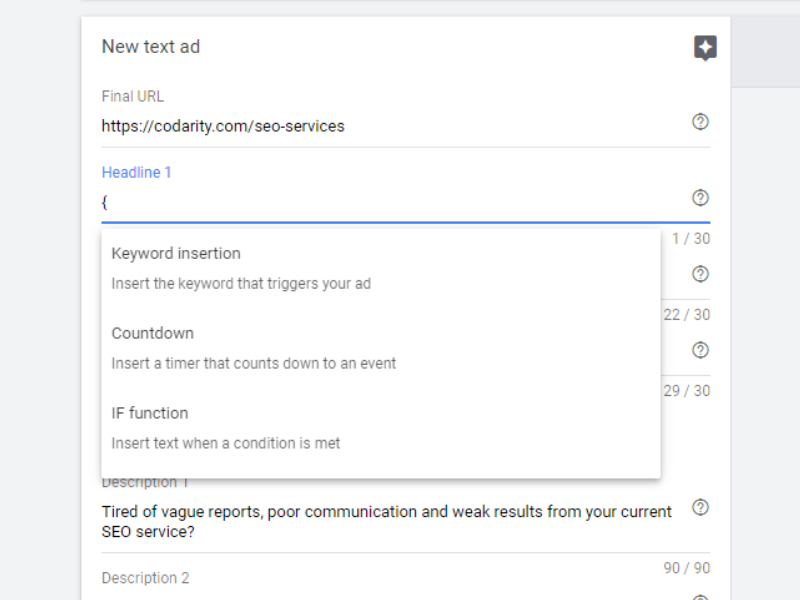
Dynamic Keyword Insertion
Dynamic Keyword Insertion (DKI) is a method of automatically placing the search term of your audience into the headline or descriptions of your ads. The benefit of this is, when done properly, it boosts the click-through rate and quality score of your ad by matching the user’s search query.
To set up dynamic keyword insertion, simply use the formula {Keyword:} in either the headline or description fields, and then insert a default keyword that will appear in case the user’s search term can’t be used. For example, if you were selling chocolate cake, and someone searched ‘Where can I buy a chocolate cake near me?’, this would exceed the character limit of a headline, so your default keyword would appear instead.
Using the chocolate cake example, there are several options to consider when creating dynamic keywords. You can choose for the keyword to appear in 3 different formats
- For title case: ‘Chocolate Cake Bakery’ – Use {KeyWord:Insert Fallback Term Here}
- Sentence case: ‘Chocolate cake bakery’ – Use {Keyword:Insert fallback term here}
- Lower case: ‘chocolate cake bakery’ – Use {keyword:insert fallback term here}
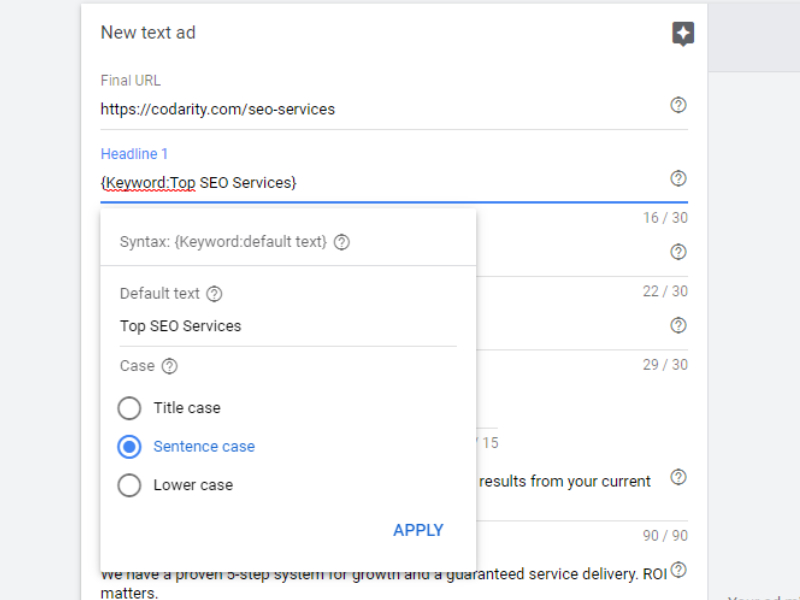
This should match the case that’s used by the remainder of your ad copy so that your formatting and presentation is on point.
Some further considerations for DKIs include creating and applying a comprehensive negative keyword list, and sanity checking whether or not your headline 2 and headline 3 sound right with all keyword variations. For example, if your third headline says ‘Chocolate Cake Bakery’, would this read poorly or be duplicated based on the DKI used in the first headline? It’s important to create the rest of your ad copy with this in mind.
Countdown Function
Another dynamic ad feature is the Countdown function. This adds a timer to your ads that counts down to something such as a conference or event, and can also show the end of a sale period. This helps to increase urgency before the user has visited your website, and increases CTRs, leading to more conversions.
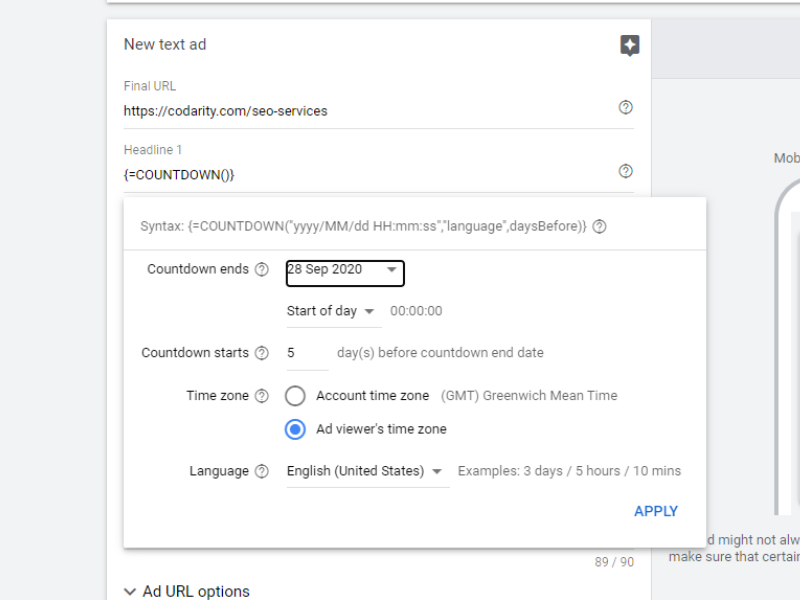
To set up a countdown, use { and choose Countdown from the list. Google will then ask you to outline when the countdown starts and ends, as well as time zone and formatting options. A good use of countdown ads in headlines includes ‘Hurry, Sale Ends in’ and then using the countdown function at the end of the sentence to encourage clicks.
IF Function
The last DSA feature is the IF function. This tells Google, IF this condition is met, do this. You can create IF functions for devices and audiences only. You may want to change your ad copy based on mobile vs laptop users, or based on whether users are new visitors or returning.

For example, if you wanted to offer a discount to returning users or for users who previously abandoned their cart, you can use the following formula:
{=IF(Condition,insert text):default text}
And don’t worry, Google Ads support you in filling in the gaps to this formula, so you can start by applying {=IF and it’ll help you fill in the rest.
Google Ad Extensions
Ad extensions are a critical and often overlooked element of a successful marketing campaign. They come with a range of benefits; not only do they help you take up more search-engine real estate for the same CPC as usual, ad extensions boost your quality score, improving your ad rank and the ability to outperform your competition at auctions. Ad extensions can be applied at account, campaign or ad group level, and can be easily altered which gives you the ultimate control and precision with your messaging.
Campaigns that use ad extensions benefit from an increase in engagement and CTR because they can provide a range of additional information. The types of ad extensions include price, location, callout, structured snippets and more, and can help you to display costs, store location, USPs, features, product options and more on the search engine results page.
Ad extensions such as call extensions or lead generation form extensions can also help you to encourage leads and conversions; these forms are especially useful for websites that are lacking in information or that historically don’t convert well.
Location Extensions
Location extensions are perfect for any business with a physical location. They are created by linking to your Google My Business account, so if you don’t already have one of these, head to google.com/business to get started.
Outside of Google Ads, a Google My Business listing gives you the option to gather reviews and create a Google Maps listing, and even allows your visitors to find directions and contact information for your business with ease.
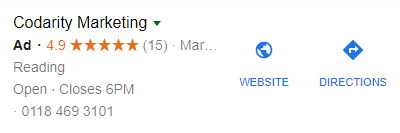
Location extensions allow you to pull in your star-rating, address, phone number and also show on map listings too. Having your star-rating appearing next to your ads, can be a game-changer, significantly improving your chances of generating leads and sales.
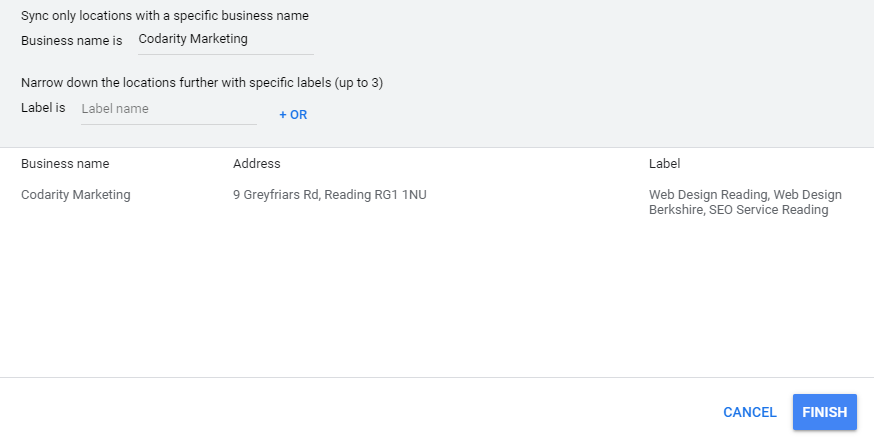
By adding location extensions to your ads, this not only helps you take up additional space on the SERP but also makes your ads much more relevant to people searching locally for your services. More recently, Google have also added clickable call buttons, opening hours and information on the distance from where you are currently to the place they’re searching for – making them an extremely valuable tool for local businesses.
Affiliate Location Extensions
These work similarly to location extensions, but affiliate location extensions work best for manufacturers with third-party resellers such as national retail chains. In this case, affiliate location extensions work by showing the nearest location(s) to find your product. Again, these can be applied at account, campaign or ad group level, giving you control over which affiliate extensions appear for each product.
Call Extensions
Call extensions (not to be confused with Call Ads) are ideal for businesses that rely on inbound calls. They feature your phone number on your ad, and encourage calls directly from the results page. Call extensions can be tracked and monitored, and count as conversions, so you can optimise for more calls if that is your objective.
Lead Gen Form Extensions
Lead generation ad extensions are currently in the beta stage, but some agencies get advanced BETA access to new PPC tools like these. Google often gives advanced access to its most successful PPC agencies, and we can pass this through to our customers, giving you the competitive edge when you work with us.
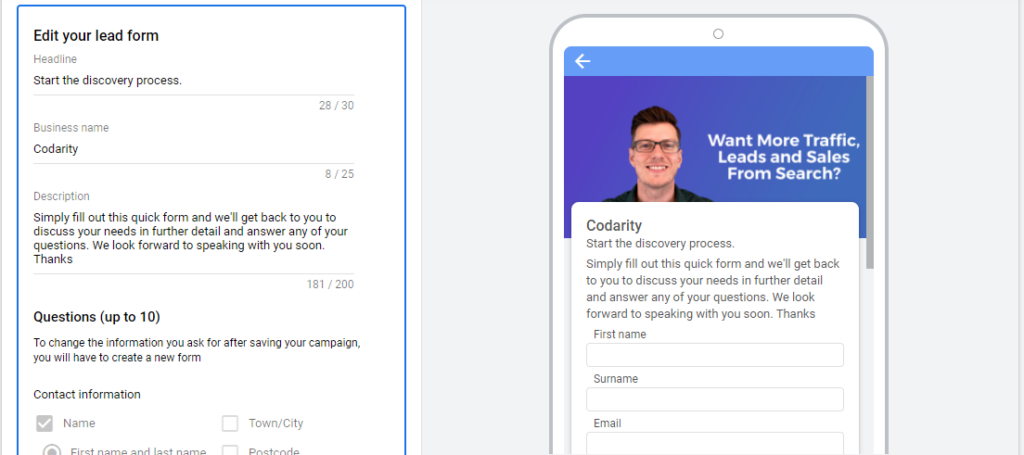
Lead-gen form extensions allow you to capture lead data directly on the search results page rather than sending users to your website. This function is especially helpful if your website doesn’t currently convert well. These forms have a range of customisable fields to ensure that you get all the data you need, and can even be set up to go directly to your CRM. This is a great method of increasing conversion rates from your ads, and costs the same per result as your usual CPC.
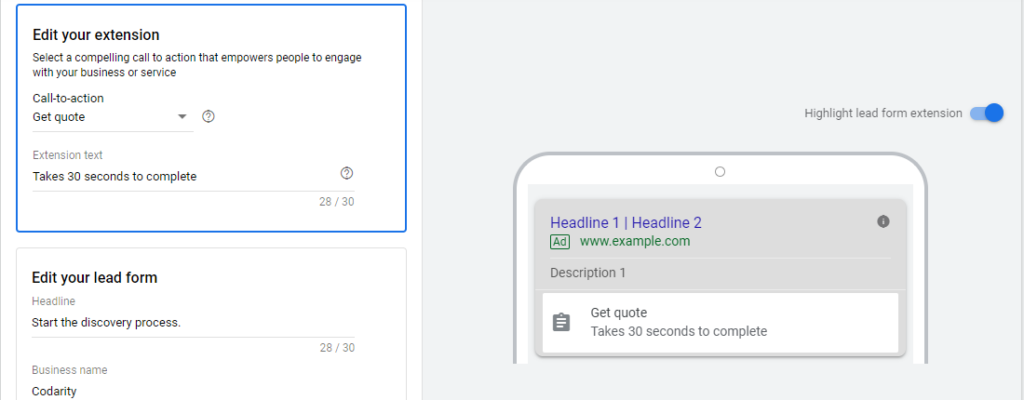
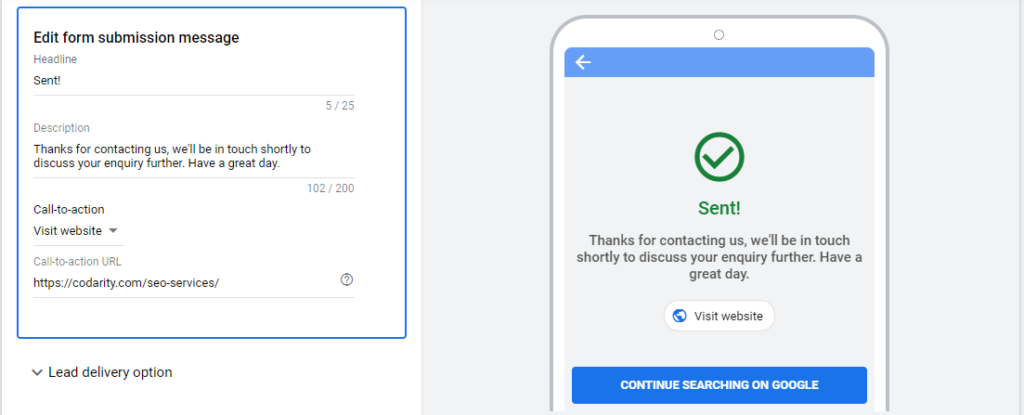
Callout Extensions
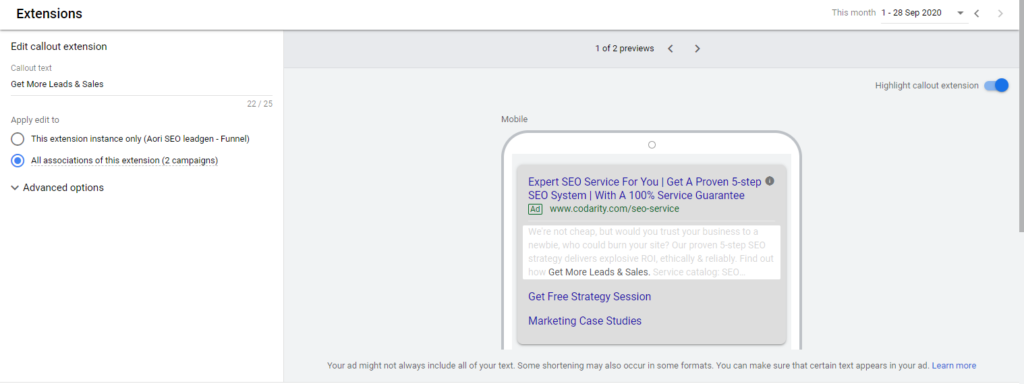
Not to be confused with call extensions, callout extensions provide an additional layer to your search ads. They give you the opportunity to add your USPs, accreditations, product features and more to your ad copy. After the second description line, a selection of your callouts appear increasing CTR, taking up additional space and helping your ads stand out.
Price Extensions
Price extensions allow you to demonstrate your product pricing on the search results page. They include a 25-character headline and description, and can be used for everything from brand promotion and events to flights and products. They are very easily updated, and differ from the Google Shopping ads by not using product images.
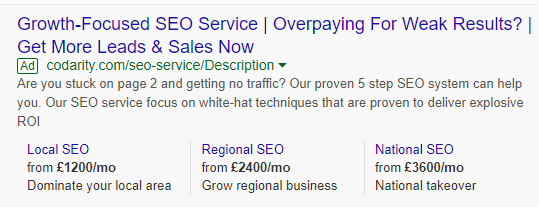
There are two benefits of using price extensions in your paid search ads – the first being that they very quickly screen your audience before they get to your website, so you won’t be paying for clicks from users who can’t afford your product.
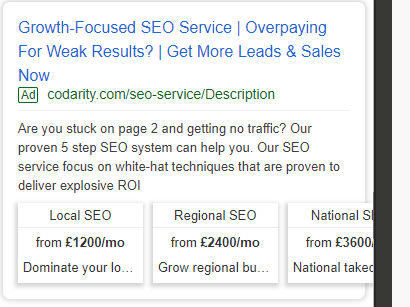
Bear in mind with this that your CTR may be lower than anticipated if you sell premium products, but the upside of this is that the clicks that you do pay for are pre-qualified.
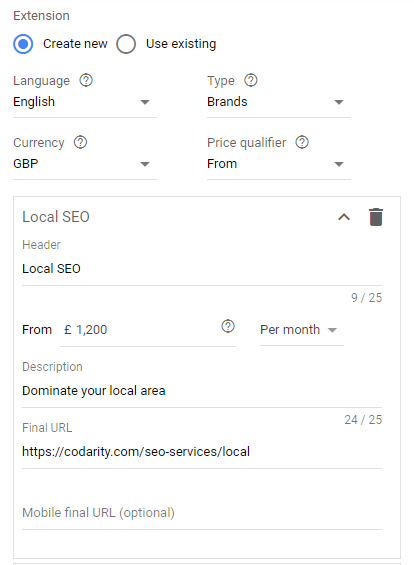
Price extensions also work extremely well for competitively priced products and services, allowing users to compare your pricing with a range of your competitors before clicking on your ad.
Sitelink Extensions
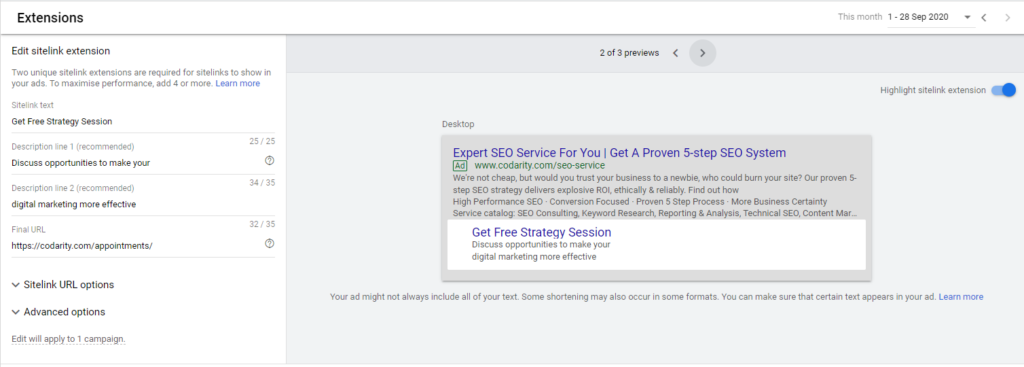
Sitelink extensions are the ideal method of controlling the user journey from the get-go. While the main part of your advert will still send visitors to the desired landing page, sitelink extensions include up to eight links that will direct your user to additional landing pages such as reviews, a portfolio or pages that demonstrate your expertise.
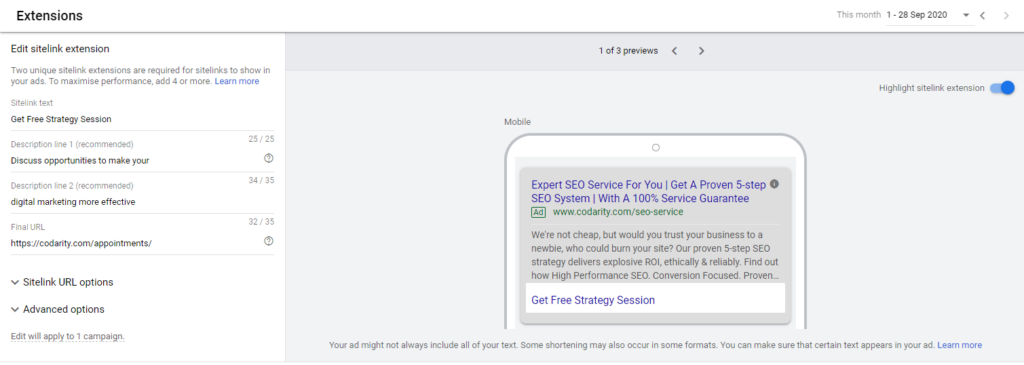
Sitelink extensions are the best way to take up more space in the SERP and really stand out among the competition. Google calculates on an auction-to-auction basis whether or not to show sitelinks, and if so, which should appear.
Structured Snippets
Structured snippets are another format of ad extension that help you demonstrate the options available for your product or service.
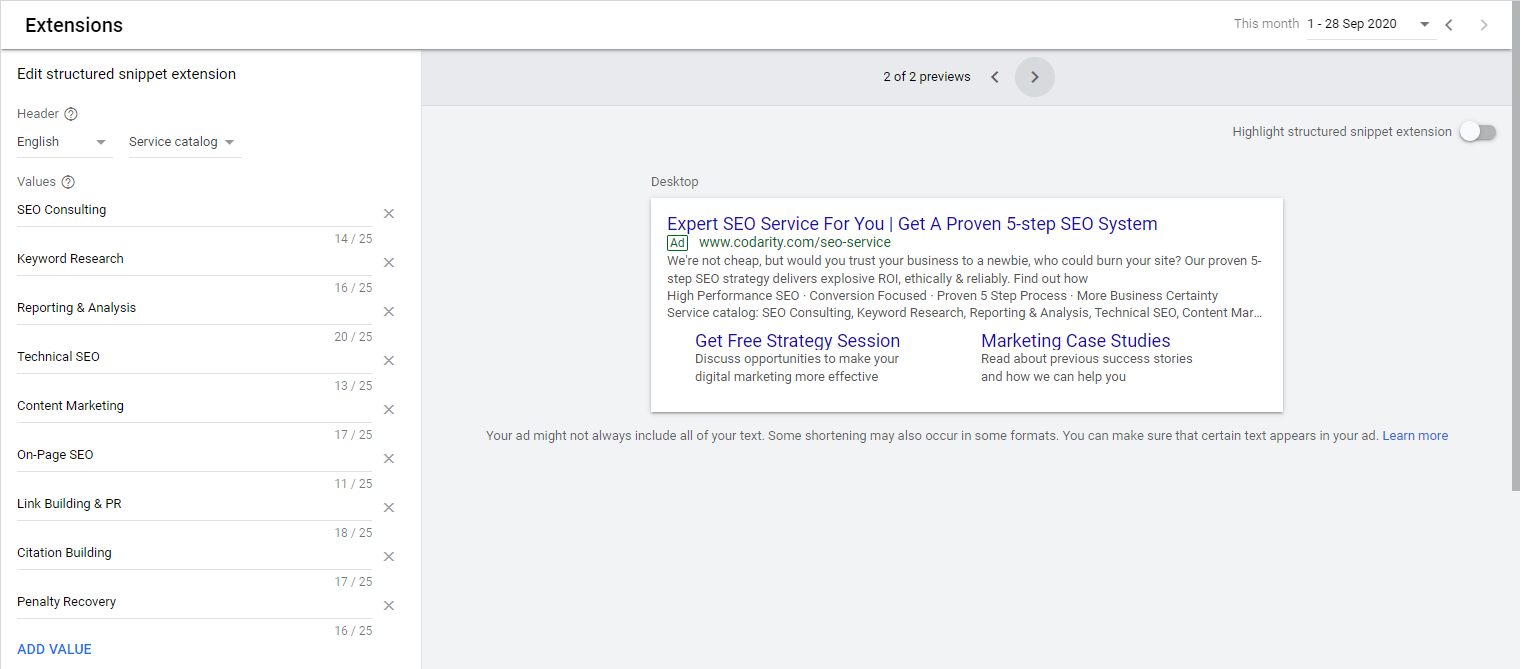
The headers are pre-defined, so you aren’t able to adjust them, but you can choose from the following options:
- Amenities
- Brands
- Courses
- Degree programmes
- Destinations
- Featured hotels
- Insurance cover
- Models
- Areas
- Service catalogue
- Shows
- Styles
- Types
A hotel could use the amenities snippet, for example to display their range of services, especially where this may exceed a description’s 90-character limit. So after the main ad copy, a structured snippet would appear as follows:
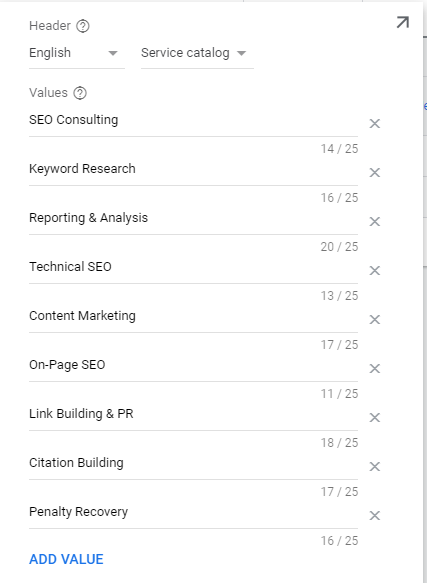
Amenities: Indoor Pool, Kid’s Club, Room Service, Concierge Service.
You can also set up multiple structured snippets, although only one type will appear at a time. For an electronics dealer, for example, their ad group for Refrigerators may use the styles, models, brands and/or types snippets to showcase their variety of options. On another ad group for general electronics keywords, they might use the brands or types snippets to showcase the brands they work with across the business, or the range of products that they offer.
Seller Rating Extensions
Seller ratings are a great way to boost CTR and demonstrate trustworthiness and credibility. The star ratings appear as a score out of 5, and are displayed as yellow stars which really stand out among the results.
These reviews are collected from reputable review aggregators only, and they work as an overview of your business as a whole, rather than individual product reviews. Although they do regularly appear on Google Shopping ads, you don’t have to be a Google Shopping advertiser to benefit from seller rating extensions.
App Extensions
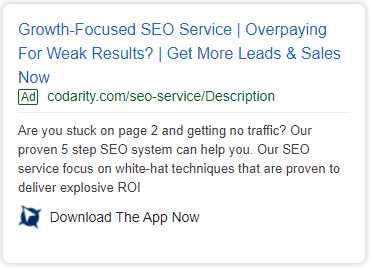
App extensions are perfect for businesses who want to drive app visits (for app downloads, app promotion ads are more appropriate). They allow you to link straight to your app from your advert, and users can either click on your headlines to visit your website, or click the link to go to your app.
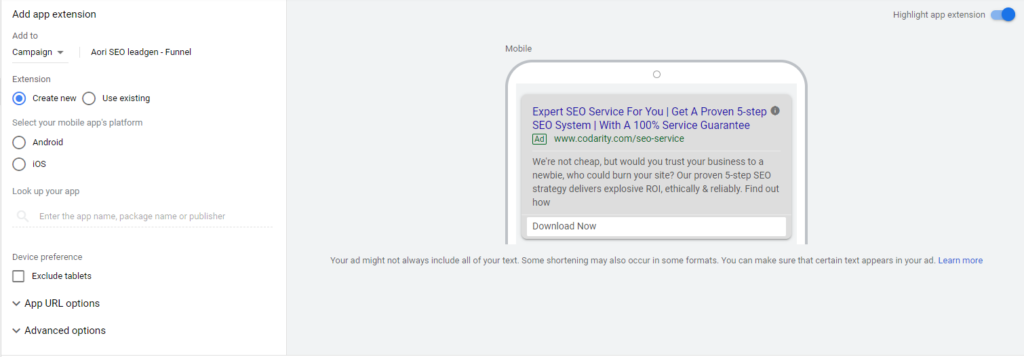
As with all ad extensions, they can be applied at account, campaign or ad group level, and they will automatically target the correct app store according to the device used to access Google. You’ll also only be charged for clicks, as with all PPC activity, and won’t be charged any extra for successful app downloads.
Promotion Extensions
Perfect for mobile and desktop alike, promotion extensions appear below your ad as a bold, eye-catching label. These are used for time-sensitive offers such as Black Friday and Mother’s Day, or can be created with a bespoke date under headers such as Summer Sale or End of Season Sale.
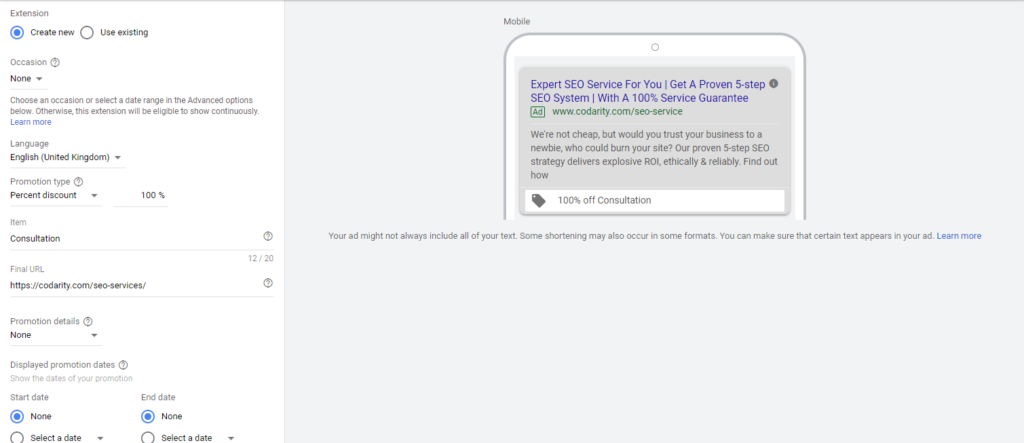
These can be easily updated, are simple to edit (without losing performance data) and can be scheduled to appear when you want them to, meaning you don’t have to panic about switching them off once the end date has passed.
PPC Search Ad Best Practices
High-quality ad copy is essential to your PPC strategy, and it’s important that it’s not treated as an afterthought. Below, we’ve rounded up some of our best tips to craft creative copy.
Competitor Analysis
Start by completing some competitor analysis. What are your competitors writing? Use this opportunity to discover which pain points and solutions your competitors are addressing, and note any call-to-actions and keywords that they use regularly in their ad copy.
Spelling and Grammar
Not only does good spelling and grammar boost CTR, glaring grammatical errors will be flagged by Google, and they may stop your ad from running.
Google has a range of styling, spelling and editorial notes that you must meet when submitting ad copy, so bear these in mind. These include the use of gibberish, incomplete sentences and excessive use of special characters and symbols (including emojis and hashtags).
Testing Ad Copy
Once you’re confident with your spelling and grammar, preview your ad with a range of ad extension options. It’s important to double-check before submitting them to Google that your ad copy makes sense alongside your ad extensions, and that they don’t duplicate or become nonsensical when certain combinations appear together.
Google has some nifty display features that give you a visual representation of how your ad will look. You can also use the ad preview tool to see how your live ads are performing out in the wild.
When you’ve submitted your ads and gathered some initial data, try to A/B test different variations. You can test ad copy with or without the use of numbers, trial variants of ‘title case’ and ‘sentence case’, and test various call-to-actions to find out which of these lead to an increase in CTR. Google will also support your ad-copy testing by giving you options to show the ads evenly to test copy, or to show the best performing ads more often.
Ad Copy Best Practice
We understand that creating successful ad copy can seem daunting. To make it easier, we’ve broken down some of the best tips for successful ad copy below:
Take advantage of your character limits and every ad extension format to maximise your ad rank and search engine ‘real estate’
Use relevant keywords in your ad copy where appropriate. This includes using Dynamic Keyword Insertion to make headlines more relevant
- Create copy specific to the search query that triggers the ad
- Use copy that addresses the user’s search intent, rather than generic information
- Address the audience. Address their pain points, needs and emotions, and offer a solution
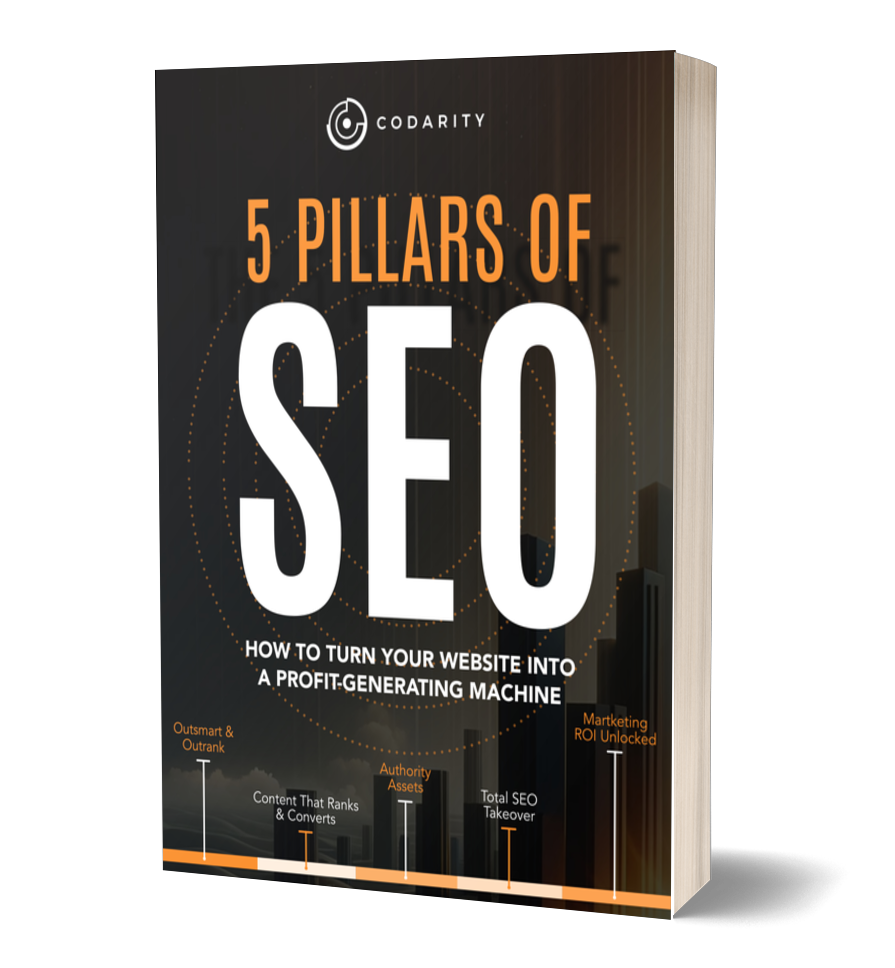
Next steps
Although Google Ads may seem simple on the surface, there’s a lot that goes into a successful paid search marketing strategy – and this article is the tip of the iceberg!
One key take-away is that by focusing on the user and the stage of the funnel that they’re at, you can create relevant ads that really speak to your audience while addressing their pain points and needs.
Creating high-quality search marketing ads with a good initial strategy can save you a lot of time and money, and by putting in the work upfront, your campaign will be off to the best possible start. We’ve often seen improvements of 10x or more by making straightforward adjustments to ad copy and targeting options, and this makes a huge difference when calculating ROI.
We also don’t recommend creating the ads and leaving them – you need to update and adapt your ads regularly to not only keep them relevant and in line with your offering, but also to keep them interesting to your audience.
By working with a specialist PPC agency, you can rest assured that your campaigns are in the right hands. Our expertise will ensure that you have a robust PPC strategy from the outset, and we promise to work consistently to deliver a healthy ROI on your Google Ads campaigns.
Right now, we’re offering a free PPC consultation. We’ll take a look at your current set-up, and we provide comprehensive feedback on where improvements can be made to the campaign. Whether you’re handling your PPC services yourself or you have a team of people on board, we’re happy to lend a hand with our expertise – get in touch today.
Unlock the potential of PPC advertising today, and you’ll see the benefits!
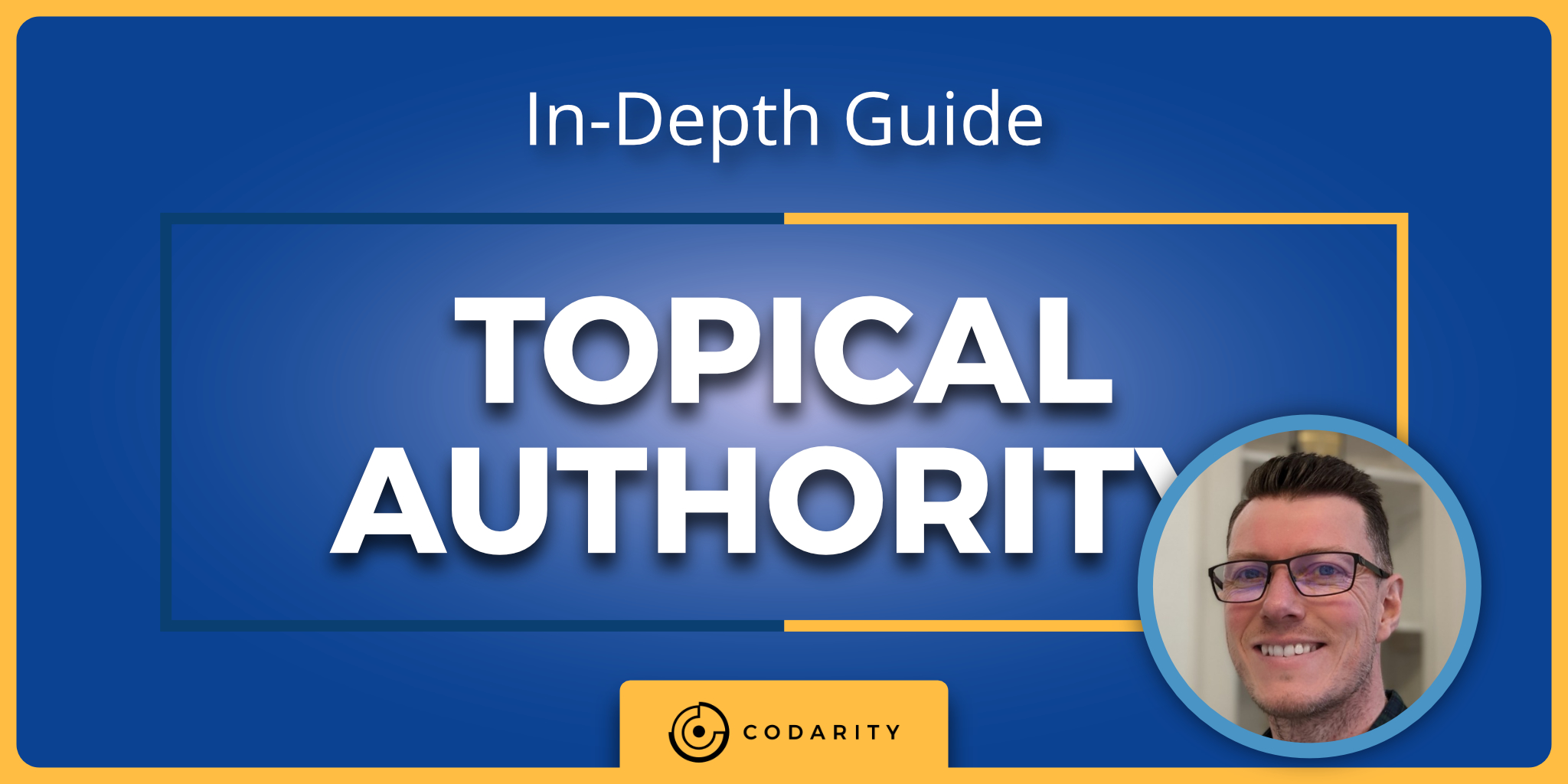
What Is Topical Authority: An In-Depth Guide
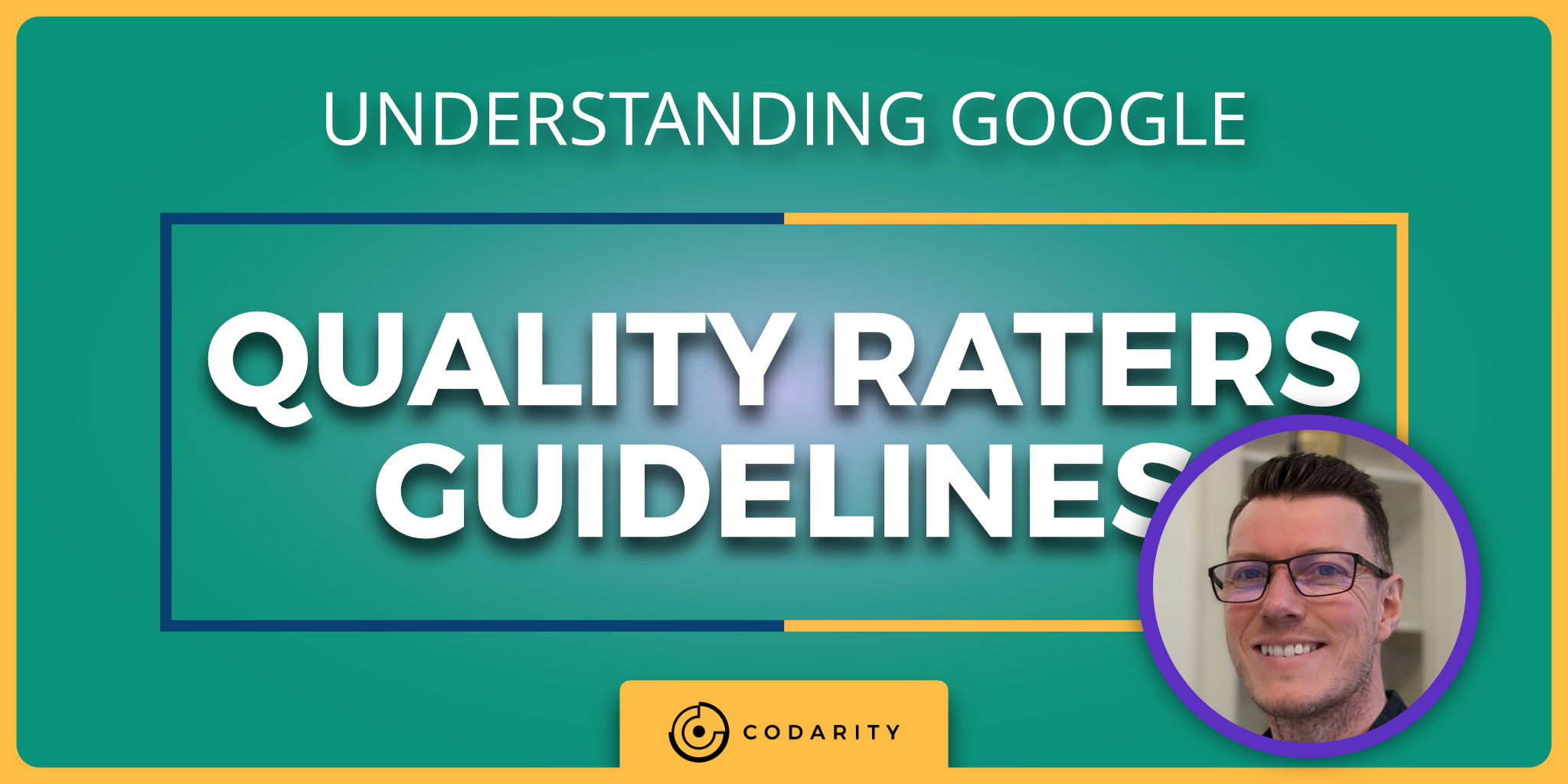
Understanding Google Quality Rater Guidelines for Business Owners

Local SEO vs National SEO: How To Choose The Right Strategy



